Jellyfin Deployment
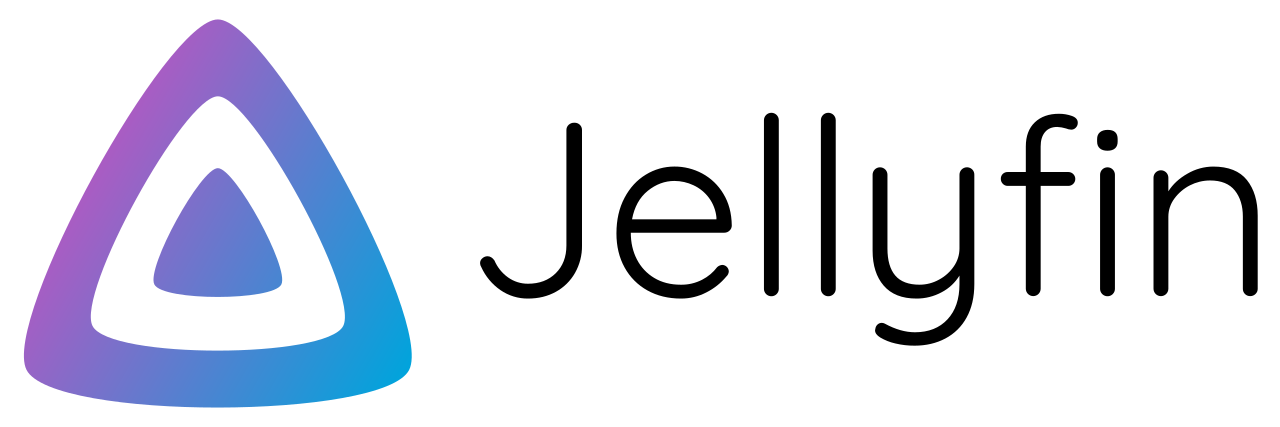
Jellyfin is the open-source maestro for your personal media symphony, providing a cost-free platform to organize and stream diverse content types. Its versatility extends to movies, music, and photos, ensuring your entire collection is easily accessible. Jellyfin harmoniously streams your media to various devices, allowing you to indulge in your favorites wherever you go. With customizable server aesthetics, it creates a private media haven tailored to your style. Security is paramount with Jellyfin's self-hosted solution, ensuring your digital treasures remain private and protected. In a media-dominated world, Jellyfin stands as your personal curator, delivering a neat, accessible, and private collection curated to your preferences. 🎬🎵📷
Exposed Ports
| Port Type | Port Number | Description |
|---|---|---|
| Http | 8096 | "Jellyfin" application is accessible on port 8096. |
| Tcp | - | - |
Path Configuration
Jellyfin may use path configuration. Set these when running the container:
| Path | Description |
|---|---|
/path/to/movies | Path for movies in Jellyfin. |
Environment Variables
| Environment value: | Decription |
|---|---|
| - | - |
Installation
| Description | Decription |
|---|---|
| Docker Image | Jellyfin)👈(click me,for the dockerhub image) |
| Application name | Eg: jell1(you can put any name) |
| Resource Allocation | 0-100%(10 % of your allocated resources (CPU, RAM) will be used for this application.) |
Protocol | |
| Http: | 8096 |
| Tcp: | |
| Advanced | Install with Default |
Steps And Procedure
For Detailed steps and procedure please vist this page: Click here
Visual Snapshots
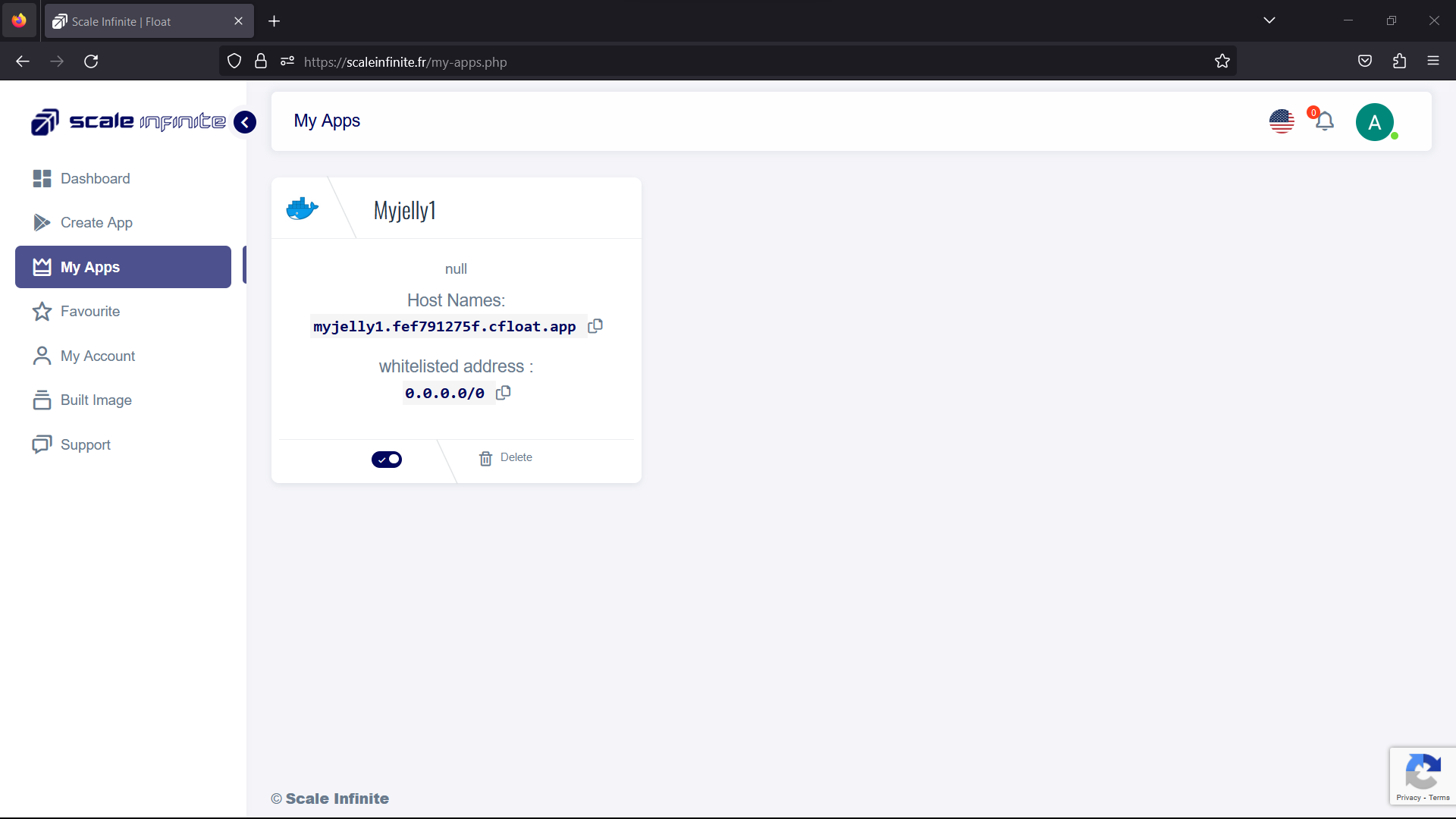
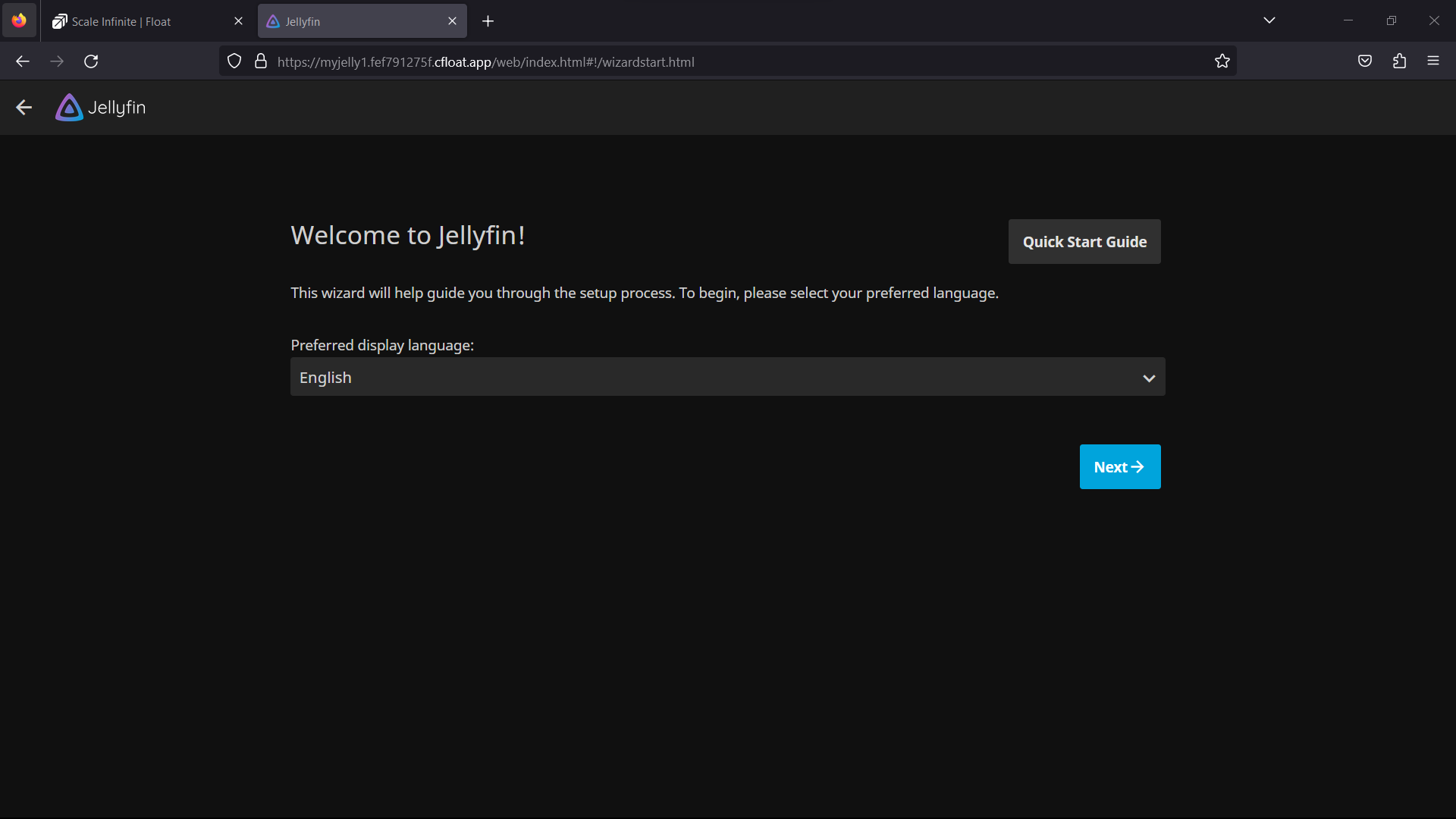
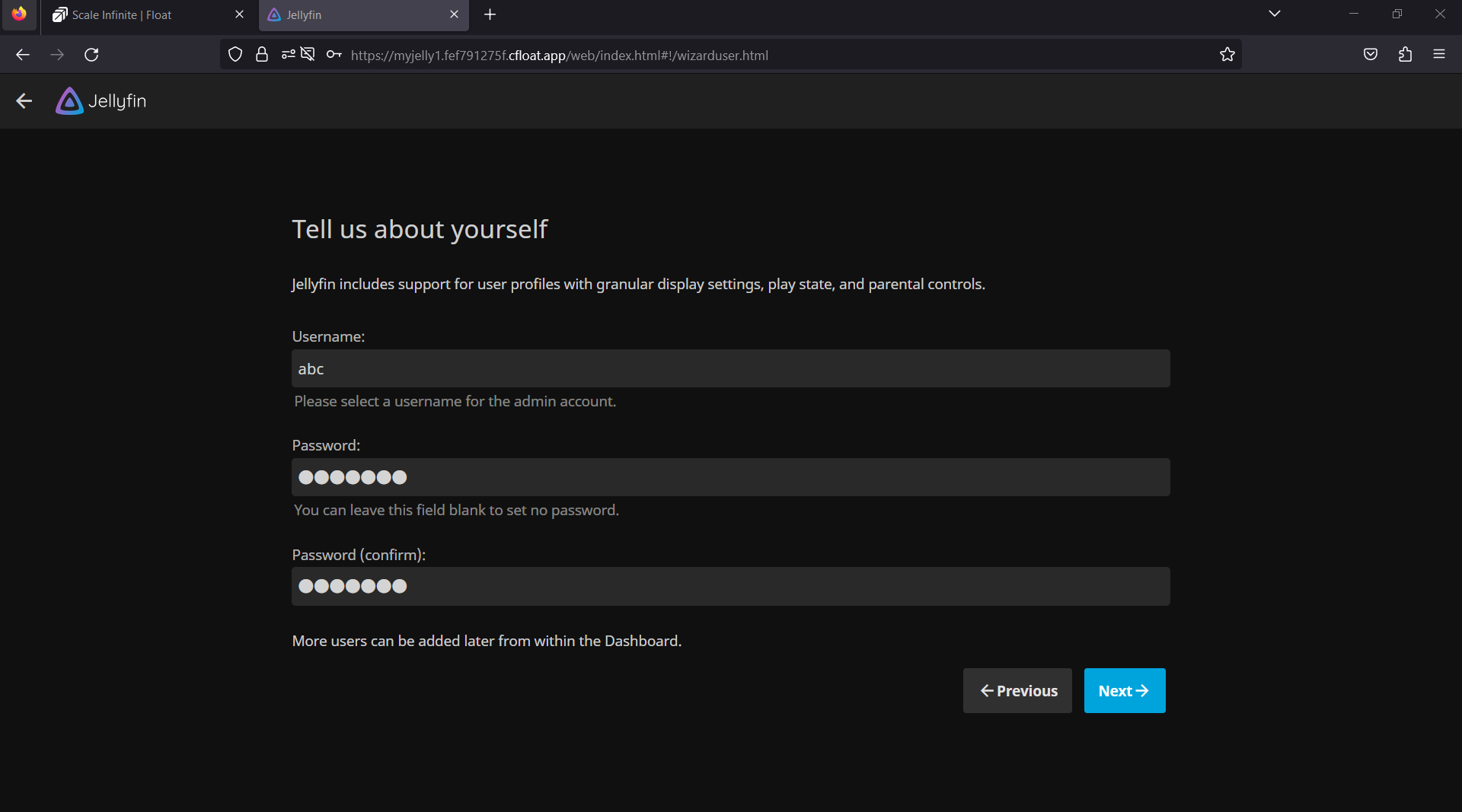
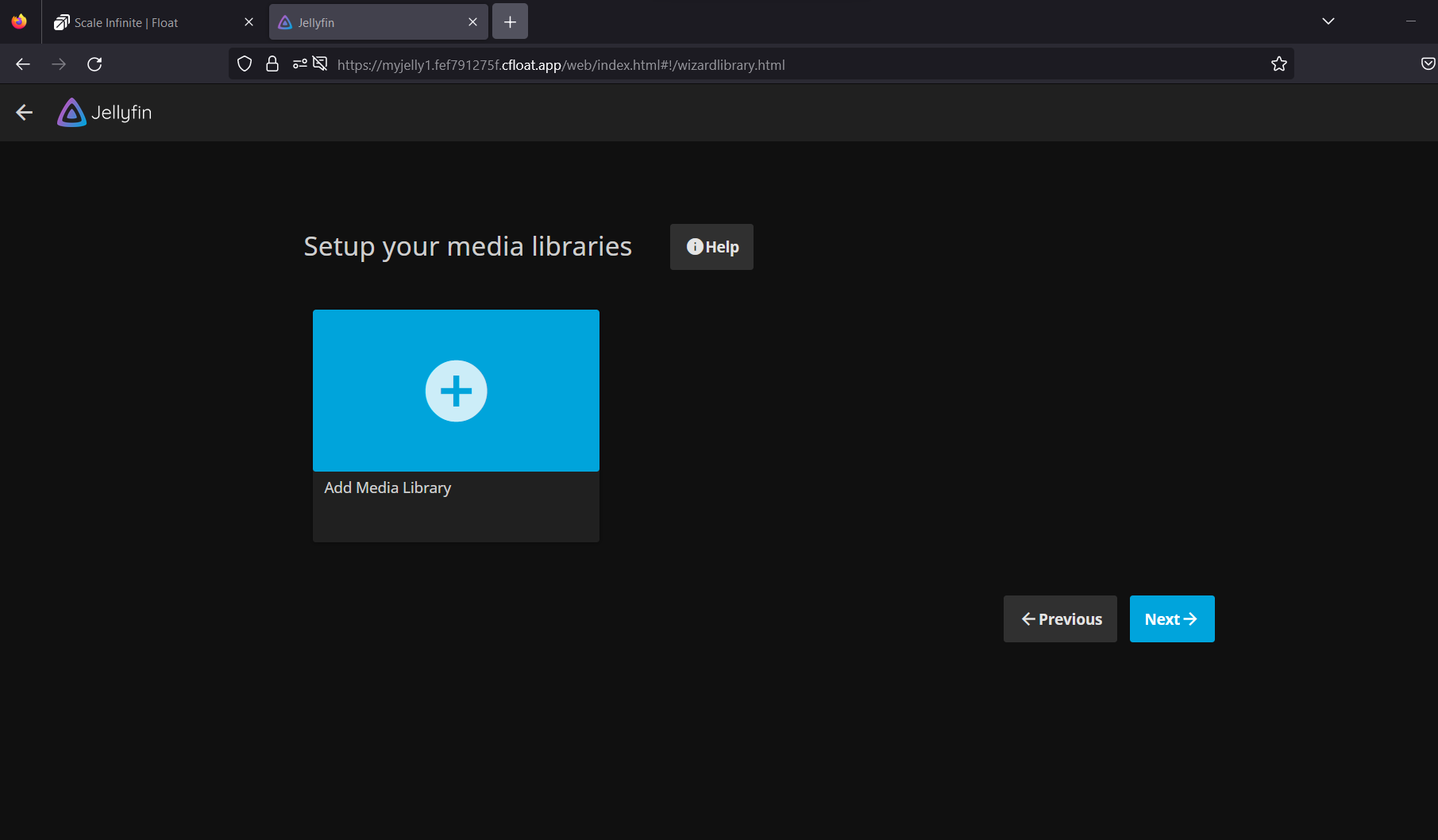
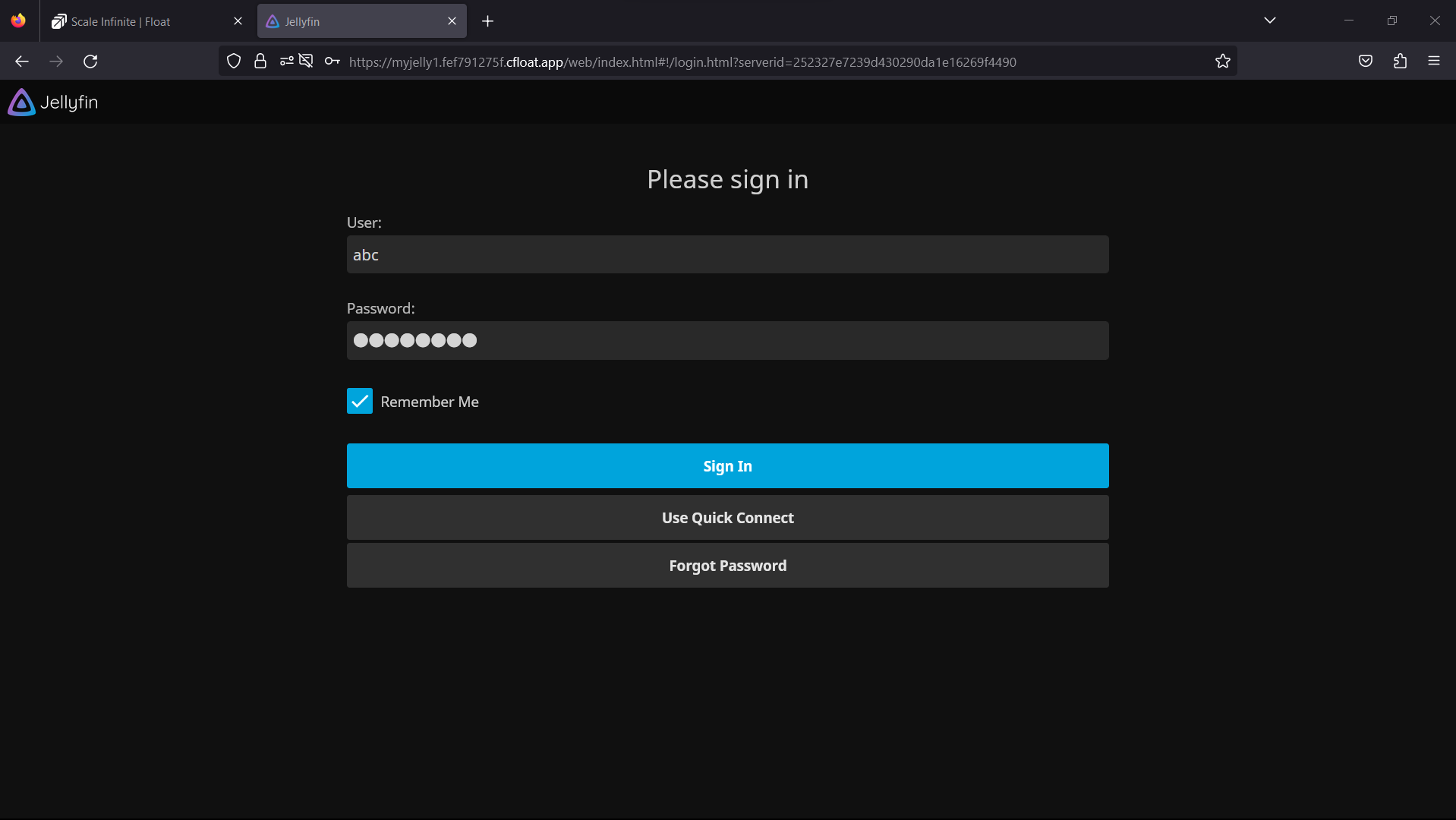
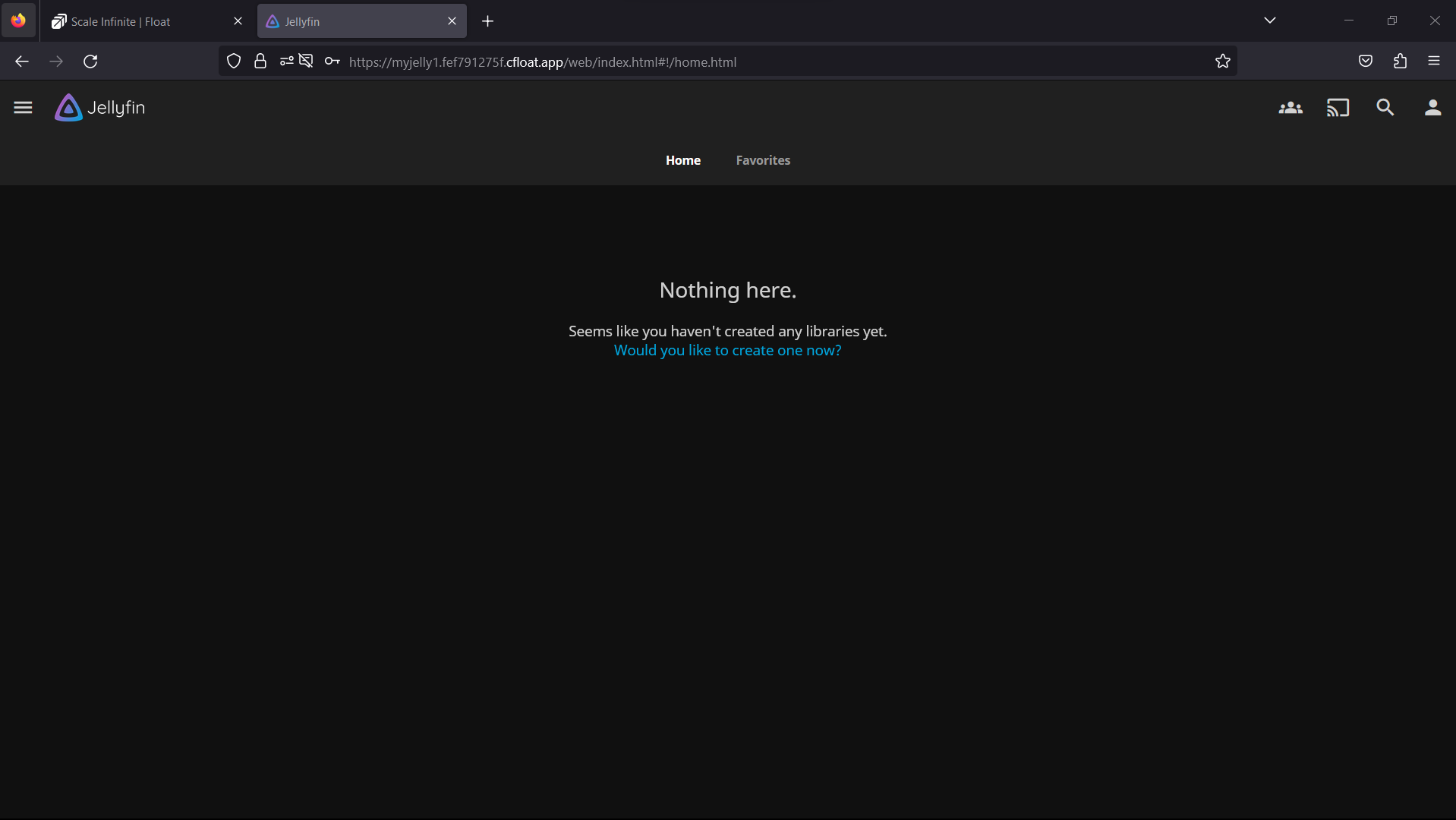
FAQ
For Detailed FAQ please vist this page: FAQ
Join us
Stay informed and engaged with our project's latest developments and support on Slack. Join us today to connect, collaborate, and keep the momentum going!
Category
Kubernetes, cloud computing, DevOps, cloud services, hosting platform, container orchestration, cloud infrastructure, cloud deployment, cloud management, cloud technology, cloud solutions, media, entertainment, jellyfin